This page will walk you through joining a Teams Meeting via the downloaded desktop application one you have your invitation.
Don't have the app? Download it here first!
On the day
- Have your email invitation open ready. All times are GMT/UTC - students who are not in the UK must check they have the correct time for their country/location. Check this using World Clock. Don't forget anything else you need, like your ID, some water and pen and paper.
- In the 5 minutes before your interview start time, either:
- click the interview link directly from your invitation email. The link should allow you to enter your interview directly (no password to enter separately).
- OR go to: https://www.microsoft.com/microsoft-teams/join-a-meeting and enter the Meeting ID and the passcode, and then press Join a meeting.
- You may get a message asking if you want to open Microsoft Teams. If you have the App, click Open Microsoft Teams.
What happens next will depend on whether you are logged into the Teams App already or not. You do not need to be logged into the App to use it.
If you're already logged in: it will take you straight to the Join Now page and look a little something like this:
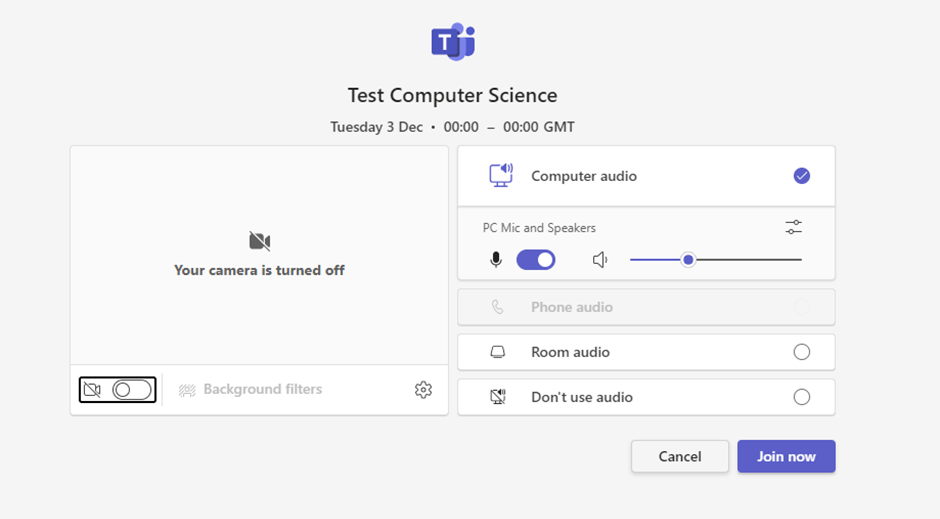
IMPORTANT: if you're already logged in, your display name will be the same as whatever is saved for your Microsoft account. You cannot change your display name when you have already joined a meeting/your interview. See the section on Display Names on the main Teams Support page for guidance on checking your display name. Please make sure your display name matches the name on your UCAS application.
If you are not already signed in and won't be doing so, then the screen should look like this, asking to input your name. Make sure you type it exactly as it is on your UCAS application.
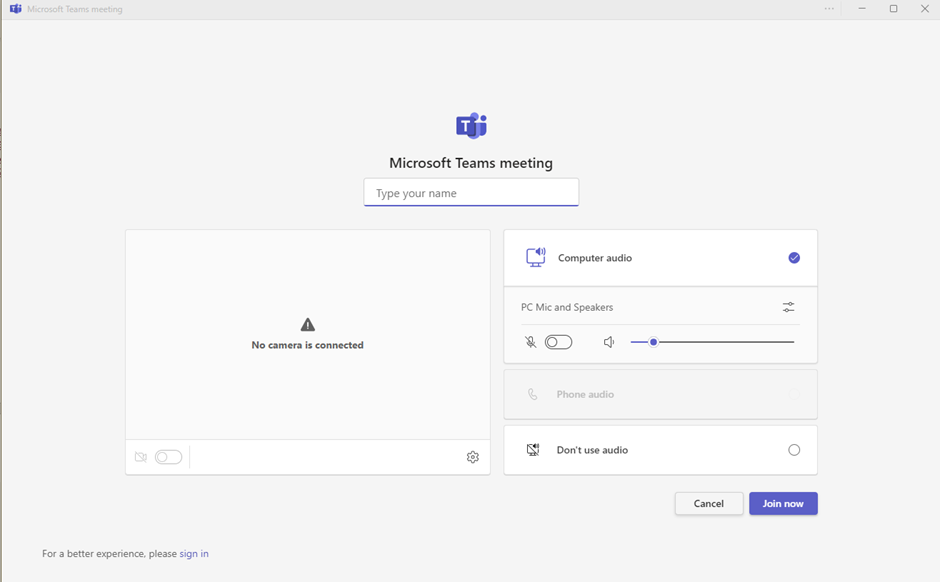
In both instances, you will need to first check your device settings before proceeding to join the meeting.
Checking your device settings
You will need to check the following things:
- Select Computer audio.
- Ensure the camera and microphone are switched on. The toggle should be blue when it is switched on.
Camera - make sure that your background is NOT blurred when entering the meeting. This is because it will affect your ID check (blurring the background prevents your ID being seen clearly when you hold it to the camera). Once the ID check is completed, you can blur your background if you prefer.
You will see an option for background filters.

When you click on this, select None.
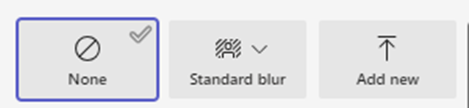
- Camera, speaker and microphone - check that they are connected to the correct ones. When you switch on the camera, this should be pretty clear it's working because you can see yourself! However if you cannot, then check which camera it is connected to. For speakers and microphone, also check it is connected to the expected one (e.g. if you are using headphones).
Use the settings icon to access the device settings in full: 
The settings will look like this:
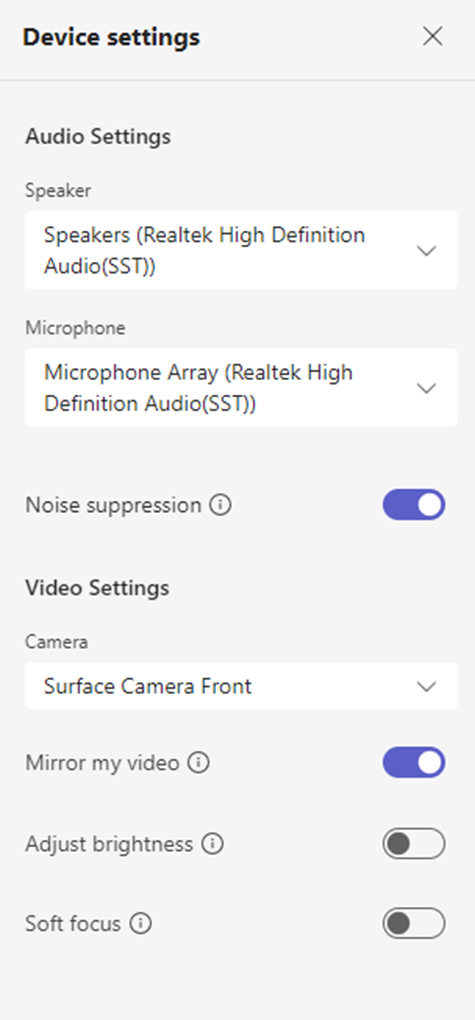
Use the drop-down options to select the correct speaker, microphone and camera for your connected device(s). Mirror my video as 'on' tends to be most familiar/comfortable for people for the video feed you see of yourself (it will be like looking into a mirror and is the default). You don't necessarily need the other settings switched on, that's up to you. We would advise keeping Soft focus off.
Join the Meeting
When you're all set, you can press Join now at or just before the start time of your interview. This will notify your interviewers that you are waiting. The screen will look something like this until you are let into the meeting:
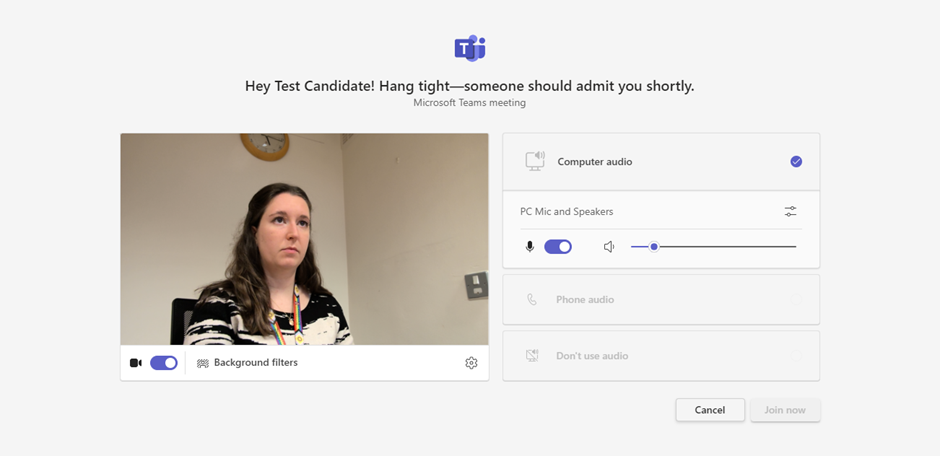
At the end of your interview
When your interview has concluded, you will need to leave the call. You can do this by pressing the red 'Leave' button. This is normally located in the top right of the meeting screen.

